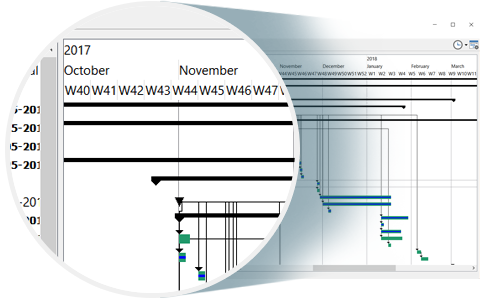Project Reader MPP
The only Microsoft Project viewer you’ll ever need
Does your company rely on Microsoft Project for its most important and time-sensitive projects?
Do you need a better way to view MPP files?
Do you have a large team that needs to be kept abreast of recent development in your project?
Do you find it hard to keep your team and your stakeholders informed at all times?
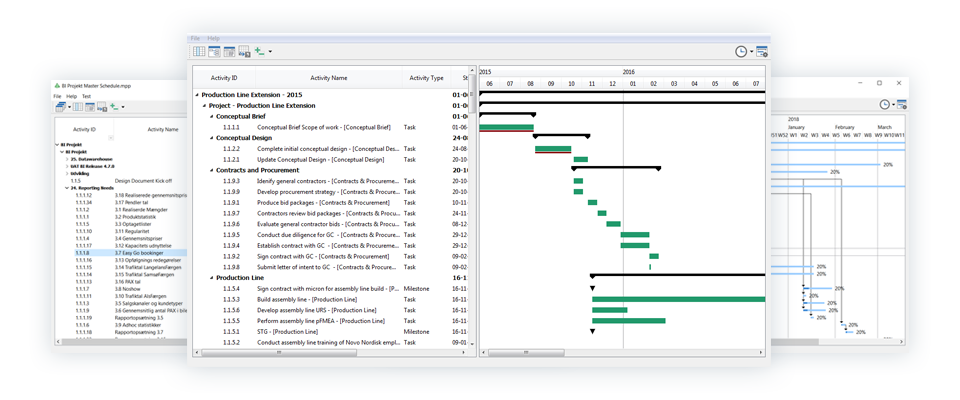
Say “Hello” to the solution to all the above issues and more.
Project Reader MPP is a powerful Microsoft Project viewer that allows you to open, view and print any MS Project file. Share it with your team and make sure everyone is informed!
Worried about compatibility?
Don’t be!
Project Reader MPP works seamlessly on both Windows and Mac OSX.
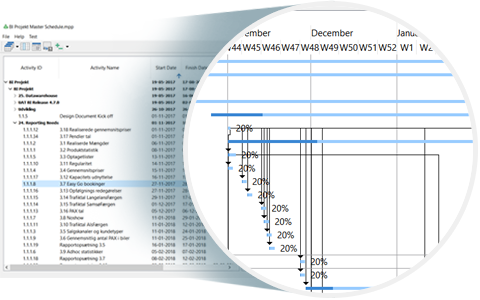
Why Choose Project Reader MPP as the Microsoft Project Viewer for Your Company?
- It’s an affordable option – licenses can get very expensive. With Project Reader MPP, you can view files without a Microsoft Project license.
- You can save money – why spend too much on licenses you don’t really need? For the people in your company who don’t need to edit the files, a viewer like Project Reader MPP is more than convenient.
- You can keep everyone in the loop – from stakeholders to team member, anyone can use Project Reader MPP to view Microsoft Project files conveniently from anywhere.
- Your project is safer – when everyone knows where your project is headed, risks can be mitigated in time and your project has better chances of success.
Don’t take our word for it. See for yourself.
Project Reader MPP Feature
- Open, view and print ANY Microsoft Project file (whether .mpp, .mpt or .xml) and any recent Microsoft Project version (2010, 2013, 2016)
- Compatible with both Windows and Mac OS X
- No need to have Microsoft Project installed on your computer
- Easier to use than MS Project itself – ideal for those members of your team or stakeholders than don’t have a project management background or training in project management software
- Supported Views: Gantt Chart, Tracking Gantt, Resources, Resource Usage, Task Usage
- Print & export MPP project plans to spreadsheet format
- View critical path, baselines and deadlines at a glance
- Snip and crop Gantt charts to fit your page selection
- Easy filtering of tasks and more
- Supports zoom, sort and project time scales